Registration Central Frequently Asked Questions
Contact SFS at sfs@andrews.edu or 269.471.3428
Only if (1) your cost estimate or your aid are incorrect as shown, or (2) you need to submit missing aid
documents, or (3) you cannot pay your full account or make the required down payment or installment
payments. Otherwise you can complete your financial plan yourself using Registration Central.
Log onto Banner FinAid Self-Service, click on Award Offer and proceed as instructed on the screen.
- Complete a loan request form
- Complete online loan counseling
- Sign your Master Promissory Note (MPN)
There are instructions and contact information within the course registration step on how to clear individual holds.
Undergraduates email majorchange@andrews.edu, and graduates see Graduate Admissions
on the second floor of the Administration Building. A new advisor will be assigned for your new major, so
you should do your major change before visiting your academic advisor.
See your academic advisor. Your advisor will go over your proposed classes with you and then either enter those
classes for you, or give you your registration PIN number so you can enter them yourself after logging into
Registration Central. To register
at the counter, print the manual class registration form found in Registration Central and have your
advisor sign it.
For "permission required" classes (topics, capacity, pre-requisite, or co-requisite), the
instructor can enter a registration override.
Your academic advisor can also enter registration overrides for
any classes where you are encountering a repeat count error.
Get a new ID card at the Records Office in the Administration Building second floor. ID cards for all students
are activated for the fall and spring semesters when you register for at least one class.
Activation gives you charging privileges with temporary limits until your financial plan is complete.
Check with the Bookstore for information on when charging is allowed for each term.
Your registration PIN allows you to register for your courses online. You must contact your academic advisor
to obtain this PIN each semester. Some academic advisors choose to allow their students to view their PIN numbers without contacting
the advisor through the iVue program.