A student can create "authorized user" accounts for parents or others to log into TouchNet. When the student creates an authorized user, that person will receive an email with a username and initial password (to be changed with first login). They will be able to login to the TouchNet PayPath site and make a payment.
Users can store their bank account or credit card information, making it easier to make future payments. TouchNet PayPath has the highest level of security so you can be sure that while the student is the only person who can grant or revoke permission, they do not have access to a user's bank account or credit card information.
Contact Student Financial Services at (269) 471-3334 or sfs@andrews.edu if you have questions.
For Third Parties
If you are a third party wishing to make a payment to a student's account, your student will need to set you up in the TouchNet Account Center link below.
For Students
If you are a student and you want to enable (or disable) this functionality for your account, click the button below.
 Make a Third Party Payment
Make a Third Party Payment